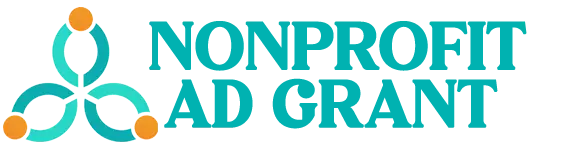FAQS – Google Ad Grants
Google Ad Grants is a philanthropic program by Google that provides eligible nonprofits with up to $10,000 per month in free advertising credits on the Google Ads platform. This empowers nonprofits to promote their missions, reach a wider audience, and increase online visibility.
To be eligible for Google Ad Grants, an organization must hold valid charity status and comply with the Google for Nonprofits eligibility criteria. This includes being a registered nonprofit in a participating country and agreeing to the program policies.
To apply for Google Ad Grants, follow these steps:
Check Eligibility: Ensure your nonprofit meets the eligibility criteria outlined by Google for
Nonprofits.
Create a Google for Nonprofits Account: If you don’t have one, sign up for a Google for Nonprofits account.
Apply for Google Ad Grants: Submit your application through the Google for Nonprofits portal, following the instructions provided.
Google Ad Grants offer several benefits, including:
Increased online visibility.
Amplification of specific campaigns and initiatives.
Engagement with potential donors, volunteers, and supporters.
Strategic outreach and awareness.
Cost-free advertising credits up to $10,000 per month.
Are there any restrictions on ad content?
Yes, Google Ad Grants has specific guidelines on ad content. Ads must be mission-focused,
relevant, and adhere to Google’s advertising policies. They should not promote products, services, or commercial activity.
Active account management is crucial. Nonprofits should regularly log in, review, and optimize their Google Ads account to ensure the best results. Failure to log in for 30 days may result in account suspension.
Yes, Google Ad Grants recipients are allowed to use other advertising platforms. However, the ads funded by Google Ad Grants must not be displayed on Google search results pages.
For additional support or inquiries, you can visit the Google Ad Grants Help Center.